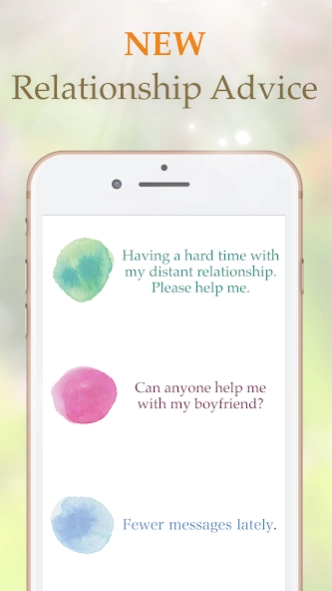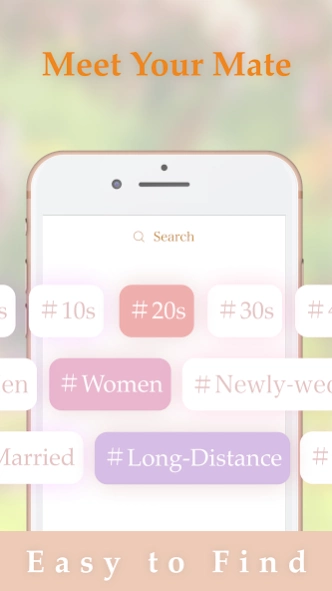Mate15 1.20
Continue to app
Free Version
Publisher Description
Mate15 - We'll listen to your love problems!
We'll listen to your love problems!
Mate was created for the following people.
* People who have lost their love and are having a hard time with it.
* Want someone who will listen to your problems
* Just want to feel better.
* Want to help someone else with their problems.
If you can think of even one of these, I recommend "Mate15" to you.
* Anonymous
Mate15 does not collect any personal information such as your real name, phone number, or email address.
No one else will know who you are.
* Empathy
Is there anything you want to be heard by someone you don't know?
If you tell them who you really are, they will help you.
* Need Your Help
Painful, lonely...
To those who have such feelings, please reach out to them.
Your help is needed now.
*:.。..。.:+・゚・*:.。..。.:+・゚・*:.。..。.:+・゚
First of all, feel free to start.
A place where the pain of love becomes lighter, that's Mate15.
---
License notation
- Flower vector created by lukasdedi https://www.freepik.com/vectors/flower
- Watercolor vector created by freepik https://www.freepik.com/vectors/watercolor
About Mate15
Mate15 is a free app for Android published in the Chat & Instant Messaging list of apps, part of Communications.
The company that develops Mate15 is ほその夫妻. The latest version released by its developer is 1.20.
To install Mate15 on your Android device, just click the green Continue To App button above to start the installation process. The app is listed on our website since 2023-11-08 and was downloaded 1 times. We have already checked if the download link is safe, however for your own protection we recommend that you scan the downloaded app with your antivirus. Your antivirus may detect the Mate15 as malware as malware if the download link to jp.note15.mate is broken.
How to install Mate15 on your Android device:
- Click on the Continue To App button on our website. This will redirect you to Google Play.
- Once the Mate15 is shown in the Google Play listing of your Android device, you can start its download and installation. Tap on the Install button located below the search bar and to the right of the app icon.
- A pop-up window with the permissions required by Mate15 will be shown. Click on Accept to continue the process.
- Mate15 will be downloaded onto your device, displaying a progress. Once the download completes, the installation will start and you'll get a notification after the installation is finished.